Features of RGK
RGK works with geometry types for exact solid representation:.jpg)
• Line
• Circle
• Ellipse
• NURBS curve
• Offset curve
• Plane
• Cylinder
• Torus
• Sphere
• NURBS surface
• Offset surface
• Special geometry surfaces for advanced blending and hole filling features
RGK implements full set of low-level classes for creation complex model objects.
RGK has full set of advanced generator classes to implement model creation features of industrial CAD application:
• Euler operations.jpg)
• Extrusion
• Revolving
• Full set of Boolean operations
• Edge blending including constant and variable radius or different section shapes, chamfers
• Face blending and three-face blending
• Shelling/Hollowing
• Thickening
• Tapering
• Advanced lofting supporting boundary conditions and profiles of different types and different topology
• Sweeping including multi-guide
• Deform operations of different types
RGK has a set of tools ready to use CAD applications with direct editing features:
• Face and Face set replace operations
• Face change/transform operation
• Delete face operation
• Fill hole of any shape operation
Rich set of checking and validation functions of RGK allows application to control quality of model on every stage of its lifecycle.
RGK implements whole set of tools for modeling assemblies:
• Instancing allows reusing of objects in assembly models with different transformations
• Built-in 3D constraint solver implements parts positioning
RGK allows using wide range of tools for evaluation, analysis and computation:.jpg)
• Topological evaluations
• Geometric computation and inquiries
• Mass properties calculation
• Minimal and maximal distances calculation
• Clash detection
RGK contains ready to use tools for developing application with modern user interface:
• Topology and geometry selection tools provide fast and precise model object selection options
• Faceting/Meshing generation classes with different accuracy controlling options provide high quality meshes ready for visualization
• Model data can be serialized or embedded to any application files in open XML data or other user file format.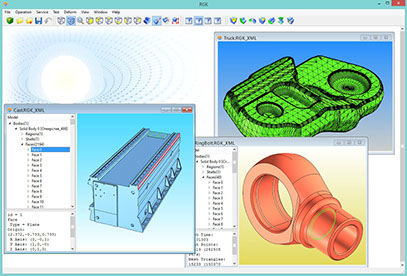
• Application is allowed to manage and override error handling and interruption of calculations
• Built-in projection and section generator is ready to create 2D drawings
• Ready to use identification tools provide robust topology object generator-dependent identifiers generation
• System and user-defined attributes allows application to store and handle any application data related to 3D model objects.
RGK contains a complete infrastructure for visualizing, model structure investigation, development of simple applications and debugging.
RGK Workshop application enables to view models, analyze structure and run tests
Copyright © 2014, Top Systems
